Morgan Stanley comes to the conclusion that the iPhone is dominate with pretty charts and graphs
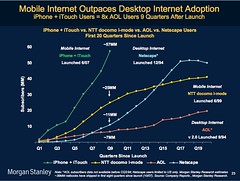 "Morgan Stanley drinks the Apple Kool-aid":
"Morgan Stanley drinks the Apple Kool-aid":
In 1995 Mark Meeker researched, at length, and wrote a piece called "The Internet Report" which became known as "the bible" of the dot-com boom.
Graphics like the one at right charting the rapid growth of the iPhone/iPod touch/iTunes ecosystem — the fastest new-tech ramp up in history, according to Meeker's team of 27 research analysts — dominated the 92-slide PowerPoint stack.
This particular slide shows that the rate of adoption of the iPhone and iPod touch in their first nine quarters on the market outpaced NTT's DoCoMo two-fold, Netscape five-fold and AOL eight-fold.
Based on past performance, according to Morgan Stanley, Apple is in the "pole position" in the race to dominate mobile Internet computing, which is supposed to be for the 2000s what desktop Internet computing was for the 1990s, personal computing for the 1980s, mini computing for the 1970s, and mainframe computing for the 1960s.
"Apple has a two or three-year lead" according to Katy Huberty, thanks to an installed base of 57 million handsets, 100,000 apps and 200 million iTunes subscribers with credit card numbers on file. (She will keep her eye, however, on Samsung, Nokia and Google's Android.)
But much of the presentation was spent showing, in slides culled from research over the past two and a half years, that the iPhone is not like previous mobile devices, and its owners not like ordinary cell phone users.
For example, although iPhone and iPod touch owners represent only 17% of the global smartphone installed base, they account for 65% of the world's mobile Web browsing and 50% of its mobile app usage (see chart below).
Another slide, this one a pie chart, shows that the average American cellphone user spends 40 minutes a day on a mobile phone, making calls 70% of that time. The average iPhone user, by contrast, spends 60 minutes on the device but makes calls only 45% of the time. The rest of those 60 minutes are spent texting, e-mailing, listening to music, playing games and surfing the Web.
Finally, we have the Venn diagram below that compares Facebook's 350,000 apps and 137% year-over-year growth with the iPhone's 100,000 apps and 163% growth. The place where Mark Zuckerberg's 430 million users overlap with Steve Jobs' 57 million is the sweet spot of the mobile Internet. It's here, according to Morgan Stanley, where we find the future of computing.
There's lots more where this came from. You can see the 92 slides presented Tuesday at Morgan Stanley's website. But that's just an appetizer for the two main courses: a 659-slide key themes presentation and the full 424-page Mobile Internet Report.













