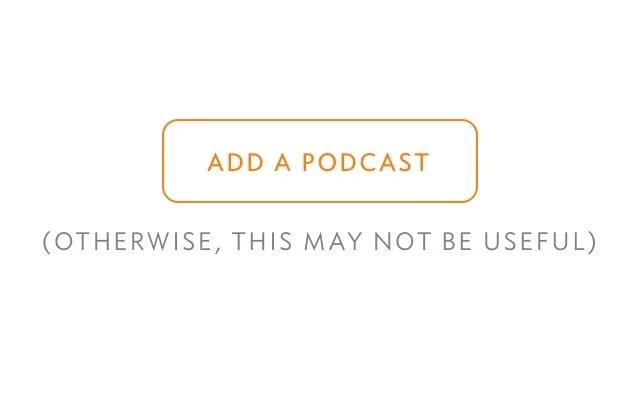Overcast Reviewed
This is by no means a comprehensive review of the entire application. This post is meant to tell you why I ditched my former podcast client and switched to Overcast full time. If you want to read such a review, I recommend you check out these reviews - Macworld, MacStories, Tech Distortion, iMore.
This morning Marco Arment released Overcast 1.0. You can learn more about the application from the Overcast website or just go to iTunes and download it. The application is free, but has just one in-app purhcase for $4.99. If you make this purchase, additional functionality will be unlocked:
- Cellular downloads
- Variable playback speed
- Smart Speed
- Voice Boost
- Per-podcast effects settings
- One-by-one playback option
- Sleep timer
- Unlimited number of playlists
- Unlimited episodes shown in playlists
It is now the only podcast client I use. Here's why:
When I first found out Marco Arment was working on an iOS podcast client as his next project, I was immediately excited. Having been a long time Instapaper user I knew, in general, my design tastes jive with the decisions Marco makes in his apps.. Marco was nice enough to give me an invitation to the first beta release of Overcast on May 10 of this year. On May 13 I emailed Marco to tell him that I had just deleted Downcast from my phone. I have been using Overcast as my primary podcast client since. [ 1 ]
Applications that allow you to export OPML files can be read by Overcast to import all of your feeds.
Being able to see the entire beta process of Overcast has allowed me to see the app's many iterations and appreciate the finished product more than I normally would. One of the earliest features that I was able to appreciate was the ability to quickly migrate from Downcast to Overcast. Downcast, as many podcast clients do, supports the ability to export an OPML file of your feeds. When you export this file, you can choose to attach it to an email. I emailed it to myself, selected to open the attachment with Overcast. Overcast recognized the file and imported all of the podcasts.
On first launch, until you import or add podcasts, you're presented with the photo above. After adding a few podcasts, making a few playlists or importing your existing feeds, the homescreen might resemble the below image.
One of the things that I rely on a lot with podcast clients are playlists. I listen to so many podcasts, that I don't always have time to listen to them all. My listening habits also vary greatly:
- Some I only listen to occasionally, but all at once. For instance with NPR's Car Talk, I usually listen to on long car trips myself over the course of 4 or 5 hours, each episode back-to-back.
- Some podcasts I listen to each and every podcast as they come out, almost immediately (ATP, The Talk Show, Back to Work, Roderick On The Line, Wait Wait...Don't Tell me).
- Some podcasts I'm interested in but don't listen to each episode, deleting sometimes as many as half of the episodes. I screen these by reading epsidoe descriptions - The Incomparable is one such podcast. It is a phenomenally wonderful podcast but occasional episodes cover topics that I have absolutely no interest in and I just skip these. Planet Money's bad habit of re-playing old episodes whenever they take a week off is another example.
- Some podcasts I like, but only when I'm in a certain mood for. These will sometimes pile up for months but I then catch up over the course of a week on all of the episodes that I've missed.
Playlists help me tackle all of these problems. One such feature, Priority Podcasts, attacks one of these problems directly. When configuring a playlist you may designate which podcasts fall under this categorization. These episodes will be pushed to the top whenever they are downloaded, making it unecessary to create a dedicated playlist for just these episodes.
Another feature I love of Overcast is how it handles its own podcast directory. Within the directory itself Marco has a curated list of very good podcasts, broken down by category. Just this along has allowed me to discover 2 or 3 new podcasts that I wasn't aware of yet, but I now love. Another feature is Twitter recommendations. After signing in with your Twitter app, you may flag podcast epsisodes as favorites with a star button on their respective episode pages. When you view this section of the directory, any people you follow on Twitter that have also done this will cause the episodes they favorited to be listed. This is similar to social functionality that Marco added to Instapaper years ago. I liked it then and still like it.
In his announcement post, Marco goes into detail about two of the earliest ideas he had for Overcast: Smart Speed and Voice Boost. When I first saw these in the beta, I ignored them. I've never been one to listen to podcasts in any way other than how they were recorded (minus editing of course). However, after seeing these being discussed by other beta members on Glassboard, I began to give them a try. While I don't use Smart Speed for every podcast, or even every episode of the ones I do, it is a nice feature when needed. Voice Boost, however, is fantastic and makes a huge difference when listening to podcasts in the car (or when I'm mowing the yard with headphones on).
Another reason I instantly fell in love with Overcast is the UI layout of the actual play screen. Marco put a lot of thought during the development of Overcast, all the way up through the beta changing this screen many times due to tester feedback. The end result is lovely giving the user just enough information and exposing the most important controls. Annoyances that I've had with other podcast clients, such as play/reverse/back buttons being too close together or the scrubber being hard to use, have been fixed for me. Additionally, whenever an episode is playing, a very nice animation effect is shown throughout the app in various places to show the sound of the current episode. Check out the gallery below to see examples of the play screen UI as well as this animation.
The wait was long, but it was worth it. Overcast 1.0 is a solid release, which Marco has put a lot of work into. I love using it, and appreciate its design (and nice app icon!). I cannot possibly recommend it highly enough so you should just stop right now and get it. I think you'll like it too.
[ 1 ] Also, apparently I am user #2.